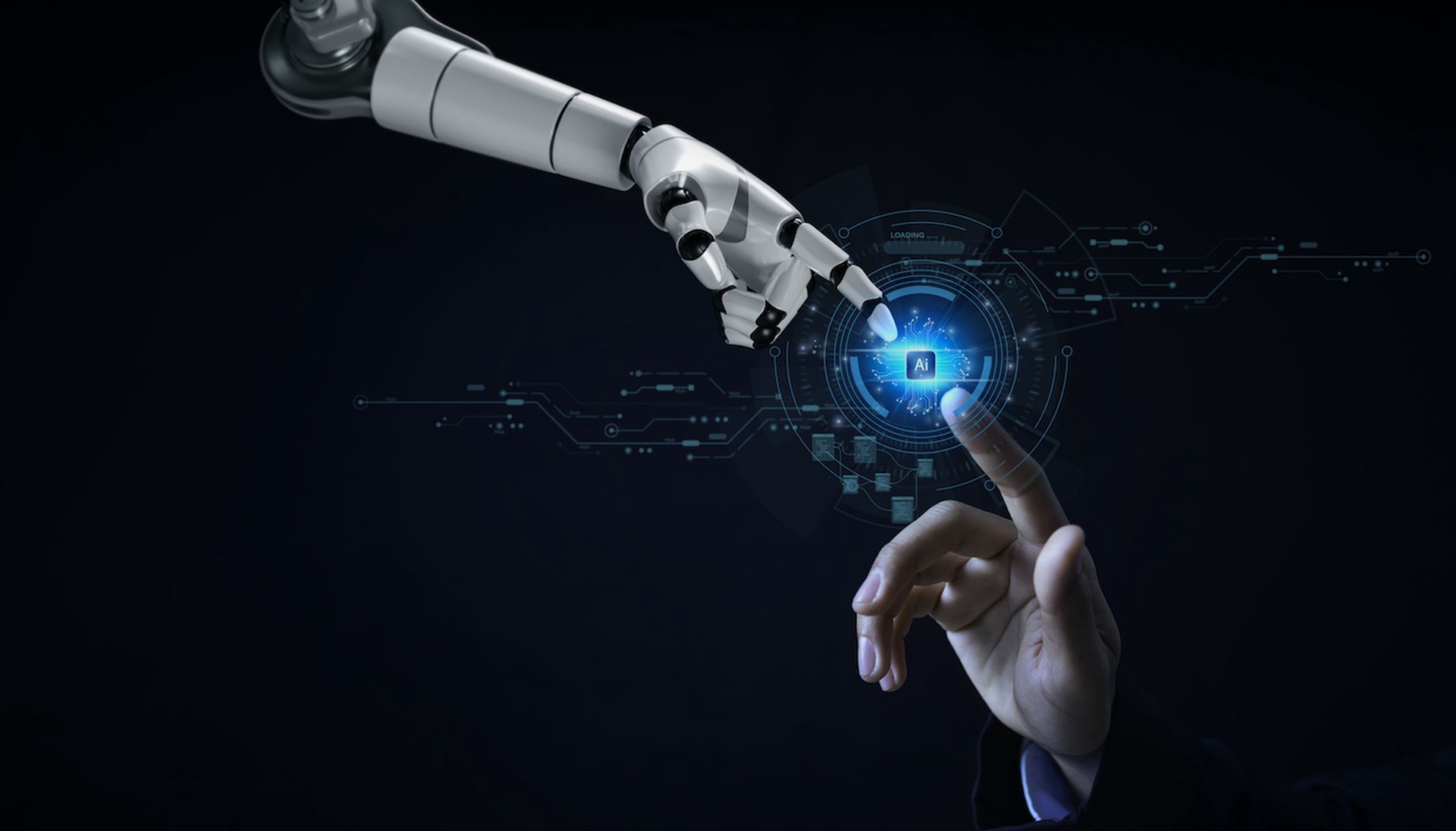During the past year and a half or so, technology has become a bigger part of our personal and professional lives than ever before as we’ve sought to stay in touch through periods of social distancing.
“The past 18 months brought an incredible shift in how we used our PCs; we went from fitting the PC into our lives to trying to fit our whole lives into the PC,” wrote Microsoft Chief Product Officer Panos Panay in a Windows Experience Blog entry.
“Our devices weren’t just where we went for meetings, classes and to get things done, but where we came to play games with friends, binge watch our favorite shows and, perhaps most meaningfully, connect with one another.”
In response to the evolving and increasingly digital world around us, Microsoft is introducing Windows 11. The new version of the operating system aims to drive productivity and facilitate collaboration and communication from anywhere with a streamlined interface, new features and enhanced security.
If you’re a business leader who’s curious about Windows 11 and how the updated OS could potentially benefit your organization, here are the answers to a few key questions you might have about this yet-to-be-released offering.
1. How is Windows 11 different from Windows 10, and what are the benefits of upgrading to Windows 11?
Microsoft states that the new operating system includes novel features designed to drive efficiency, productivity and security in a “hybrid world.” These new capabilities include but are not limited to the following:
- A zero-trust-ready system including encryption, malware protection, hardware-based isolation abilities
- A simpler user interface with the start button at the bottom center of the screen. The start button also utilizes cloud technology to show recent files worked on via any and all devices.
- New features that make it easier to multitask across various windows and “snap” apps side-by-side on your screen
- Snap Layouts
- Snap Groups
- The option to create distinct Desktops for different aspects of your life (e.g., work and school)
- Microsoft Teams integration in the taskbar to make collaboration easier
- An AI-powered personalized feed called Widgets to keep end users up to speed on important news and information
Additionally, Windows 11 is built on the same foundation as Windows 10, and it will integrate with management tools such as Microsoft Endpoint Manager and Windows Update for Business. Applications will also still function on Windows 11 via App Assure, Microsoft 365 General Manager Wangui McKelvey wrote in an entry for the Microsoft 365 blog.
2. When will Microsoft release Windows 11?
Windows 11 will be available on October 5 of 2021, the company disclosed in August 2021.
Those who are part of the Windows Insiders Program previewed the operating system, although the early version of the OS might have had bugs and was therefore best to only download on a tester device, according to the CNET article “Windows 11 download: How to get the free upgrade (if your device is compatible).”
3. How can I upgrade to Windows 11?
Microsoft will make Windows 11 available as a free upgrade for new PCs and qualifying Windows 10 PCs, according to Panay. Detailed system requirements are available on Microsoft’s website, and the supplier recommends visiting Windows.com and downloading the PC Health Check app to see if your PCs can support the new OS.
4. Do I have to upgrade to Windows 11 when it comes out?
No, Microsoft will support Windows 10 until Oct. 14, 2025.
Author Kevin Rubin is president and CIO at Stratosphere Networks. Read more from Stratosphere Networks here.