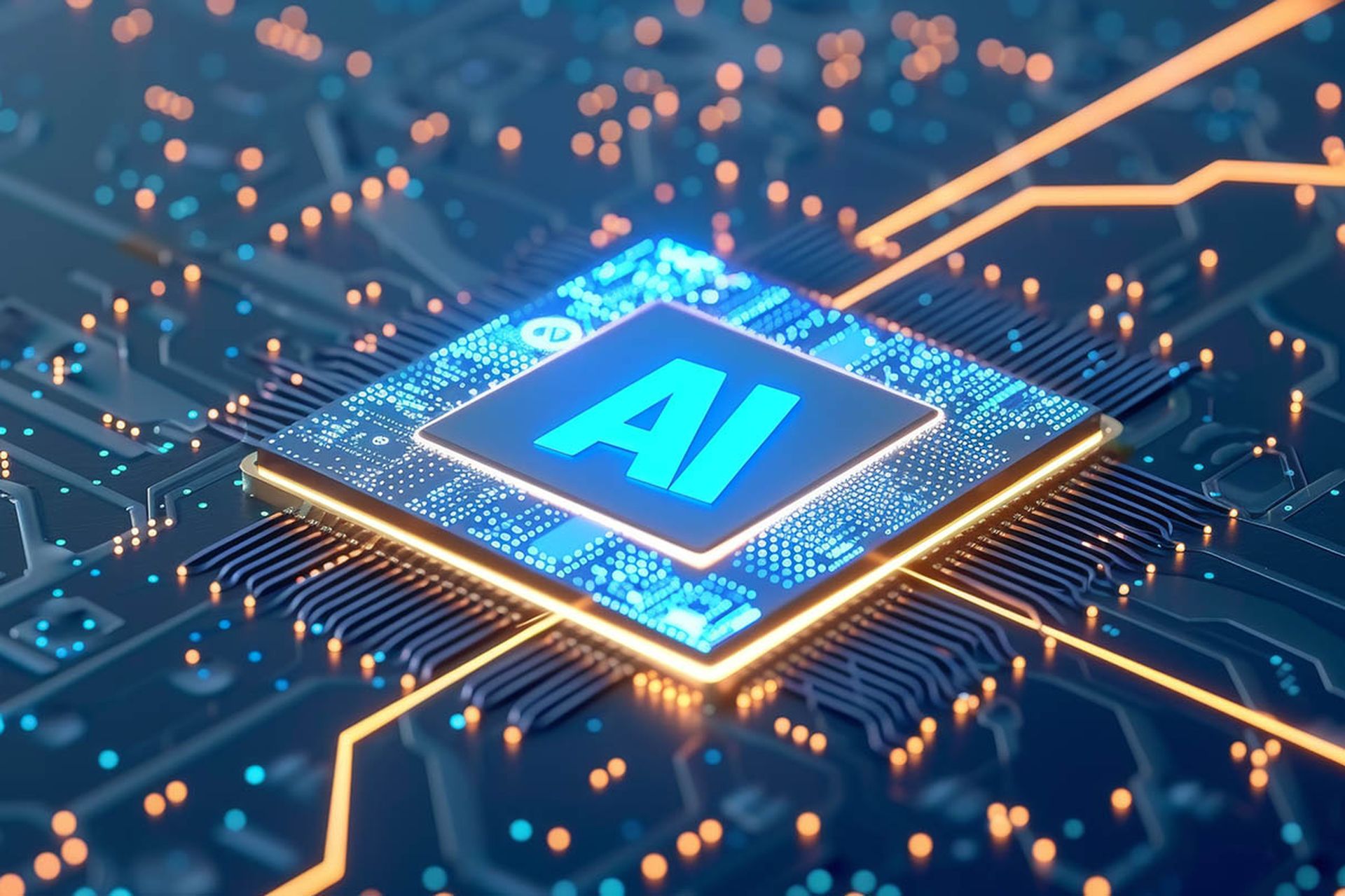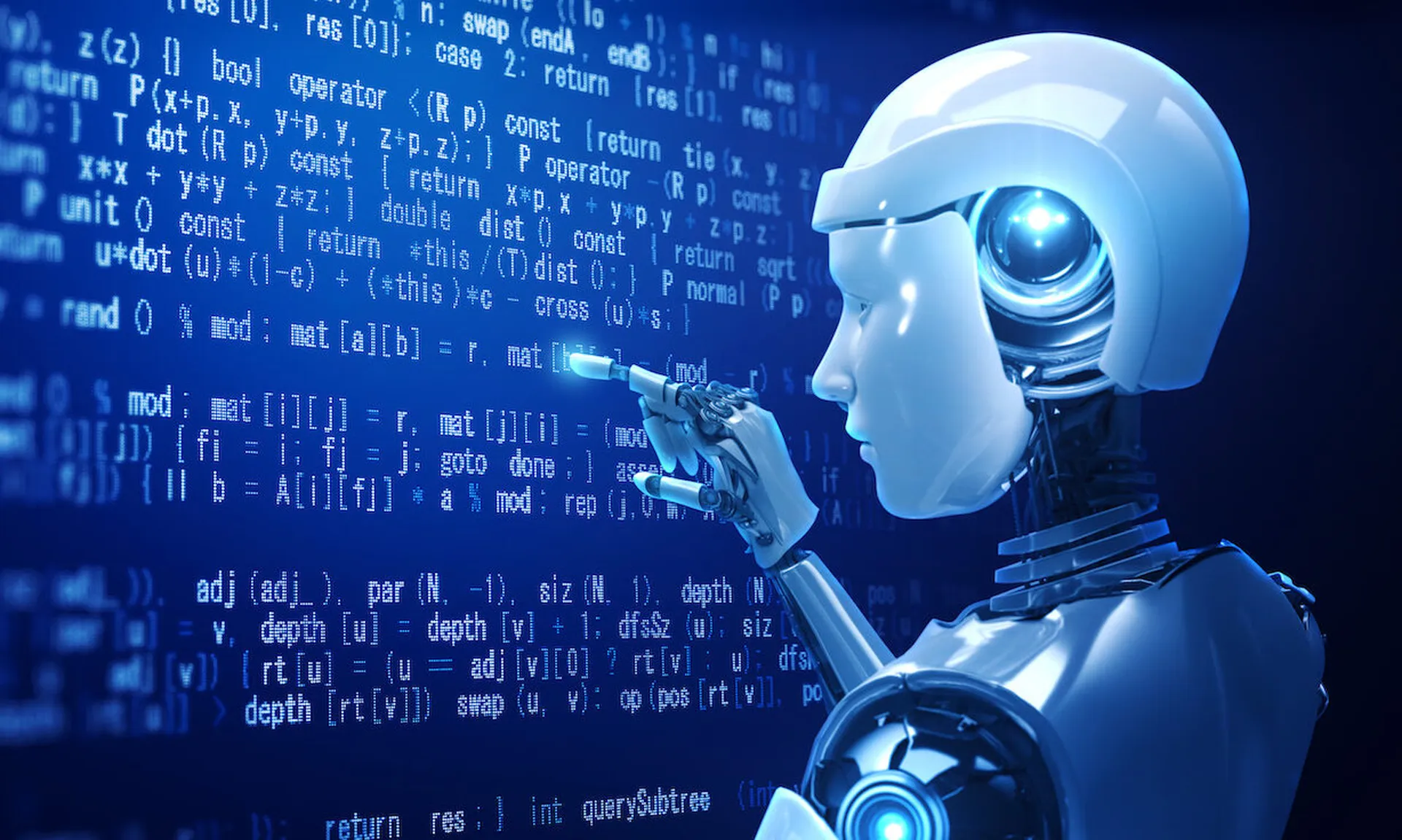Our greatest enemy is time. As MSPs or CSPs, we are constantly balancing available resources against the time required to get everything done for our customers. The faster we can do something, the better.
This is a big part of the reason that all-in-one systems and tools and comprehensive consolidated management platforms have rapidly replaced the load of point-solution tools we used to carry around.
As such, it’s also a big contributor to the frustration many Liongard partners have expressed over having to deploy, configure, and maintain separate inspectors for Microsoft 365, Microsoft Teams, SharePoint, OneDrive, and Azure AD. Now, all these inspectors are consolidated into the newly expanded Essentials Package, with no change in price.
With Microsoft’s user base holding almost half (47.9%) the business cloud services market, some 3.8 million organizations globally, any time saved is multiplied by this huge factor.
The Immense Value of Consolidation
Imagine how much total time could be saved across the industry across the world if we could combine all those inspectors into one.
We have!
Liongard has just introduced the Consolidated Microsoft 365 Inspector, which will soon retire the other four inspectors completely. You’ll only have to install, implement, and use this single inspector to effectively manage the entire suite.
“This is one major improvement,” explains Liongard CEO Michelle Accardi, “that will immediately translate into increased profitability for all our partners! And it’s all included in our base Essentials Package! For existing Liongard partners who are already using the Essentials Package, this means there’s nothing new to buy! Just a lot more additional functionality!! How great is that?”
Accardi adds, “For those considering the Liongard Essentials Package as their easy entry point into the pride, this means your ability to create more customer value is increased five-fold with lower cost and lower risk!!”
Huge partner advantages include:
- Simplified Set-Up: Requires only one inspector to be set up instead of five individual Inspectors
- Improved Reliability: Fewer API calls significantly reduce the likelihood of inspector failures due to API rate limiting.
- Centralization: Metrics queries will now reference a single Microsoft 365 data print for less duplicative querying for Actionable Alerts, Reports, and integrations.
- Data Print Optimization: Extraneous and duplicative data points that resulted in data bloat have been removed, allowing for more efficient data storage and querying.
- Simplified Maintenance: The number of individual Microsoft Cloud Inspectors requiring maintenance and support by our Partners and Liongard has decreased dramatically.
- Path Forward: This transition provides a unified place for interactions with Microsoft 365, enabling faster development and improvement of the data we gather.
Simplifying the transition, almost all data and metrics from all five previous inspectors will be automatically migrated to the new, unified M365 Inspector, so there will be no need for manual intervention to continue smooth operation.
Transition Actions
As with all transitions, there will be a few issues you’ll need to pay close attention to, mainly in regard to customizations and integrations you may have made. These include:
- Any API Integrations that you may have written that specifically target the Teams, SharePoint, OneDrive or Azure AD Inspector data, should be reviewed and updated to target the newly unified 365 Inspector.
- If you are directly extracting data prints (as opposed to Metrics) from our API, then you will need to update your integration to reference the Microsoft 365 data print (or to pull data more granularly via our Metrics API.) Historical queries will continue to work as before.
- If you've generated Liongard Reports for Teams, SharePoint, OneDrive, or Azure AD with specific timestamps you'd like to retain, please export and save these reports.
- If you have any Azure Active Directory custom Metric queries that point to the SecureScore[] array will need to be manually updated to utilize the SecureScores object in the newly unified M365 data print.
If you have any questions about the transition or the functionality of the newly consolidated M365 Inspector, simply contact our Partner Success Team!