
In an earlier post we discussed the business disadvantages of relying on image-level backup for your MSP data protection service. If you’re not familiar with the downsides of traditional image-based backup, check it out. In this post we’ll discuss the technical disadvantages of image-based backup, and how the SolarWinds Backup architecture is different.
When we tell new prospects that we provide full system recovery without using image-level backups, it seems contradictory. How can we do this? What does it mean? And why does it matter to MSPs?
Image-based backup has been the standard for some time. It’s been so widely adopted that its inherent limitations may seem like “business as usual.” These limitations fall into three main areas:
- Speed of backup, which may limit you to backing up once a day
- Storage space required for an acceptable number of recovery points
- Network bandwidth required to send and receive backup data from the cloud
There are financial implications to all these limitations, and with the cloud-first architecture of SolarWinds Backup, you definitely have a better option. Let’s look at the difference in each area.
Backup speed
Most traditional image-based backup products limit you to one incremental backup per day, and in the past you may have thought this was just fine. However, with your customers’ entire businesses resting in your hands, wouldn’t you prefer to have a more recent restore point? If ransomware hits, do you want your customers to lose a full days’ work and transactions?
With SolarWinds Backup, you can back up much more frequently—as often as every 15 minutes in most cases. How do we do it? It has to do with change management.
By definition, incremental backups copy only the data that has changed since the last backup. But image-level backups process changes from outside the disk. This means that if files move around within the disk, it’s considered a change. If the same document is stored in two places, it’s backed up twice. And filtering by data type isn’t typically an option. This means your image-level incremental backups contain a lot of things you don’t really need, making them larger and less efficient. Our lab tests show that leading image-based backup products have a 6 – 10% change rate in daily backups.
In contrast, SolarWinds processes changes from inside the disk. If files move within the disk without changing, we don’t process it as a change. If the same document is stored in two places, we back it up only once. And we offer advanced filters and exclusions. For example, there are files the Windows operating system documentation specifically says do not need to be backed up—so we skip them. If you want to skip backing up movies and temporary internet files, we let you do so. Of course, different types of data have different change rates, but across a sample size of 10,000 customer servers, SolarWinds Backup averages a 0.1% change rate.
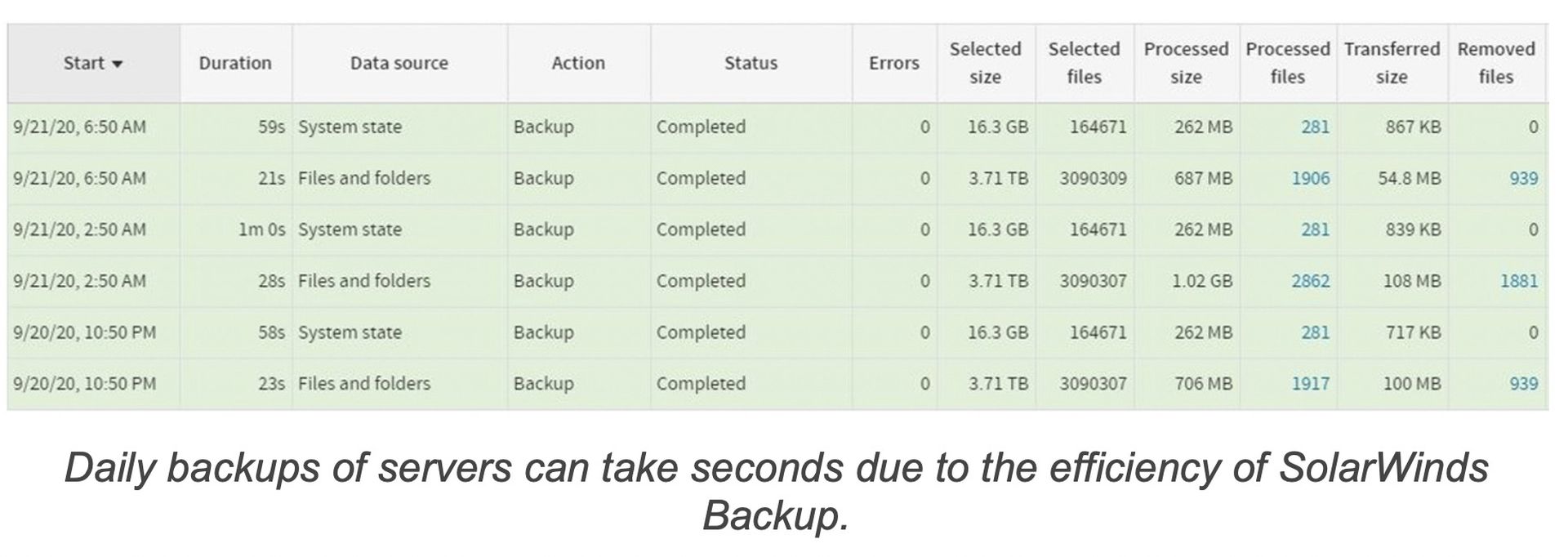
Storage space requirements
While backup speed and efficiency allow you to take more frequent backups and deliver on better recovery point objectives, the difference in incremental backup sizes also impacts the amount of storage required. With traditional image-based backup, you’re faced with the choice of either investing heavily in local and cloud storage or limiting the number of restore points you can offer your customers. Where budgets are tight, you’ll face both limitations.
SolarWinds Backup helps you save on storage space in two ways. First, smaller incremental backups mean less storage required for more restore points, and second, our licenses include storage in our worldwide private cloud. If you want to keep an optional local copy of your backups for faster local recovery, you can do so using an existing network share or the hardware of your choice. Our pricing is based on the amount of selected/protected data, so you can keep archives forever in our cloud at no additional cost.
And these differences aren’t trivial. As shown in the example below, SolarWinds can use nine times less storage to keep the same number of restore points:
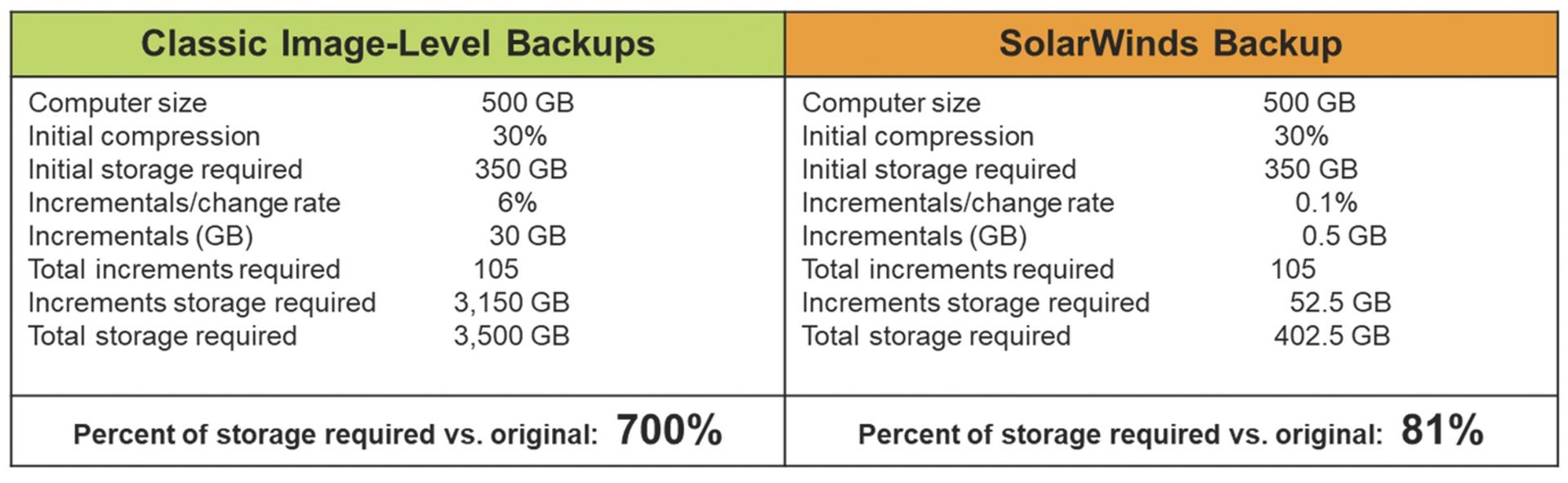
Network bandwidth requirements
Traditional image-based backup products weren’t built for the cloud. They were designed for a world where one data center, in one location, was backing up to a tape or disk drive sitting nearby. Back in those days, it was also typical to have all night to complete backups. In today’s 24/7 world, that luxury is often not available. When this older generation of products bolted on cloud capabilities, the result was often a slow, unwieldy process that led many MSPs to believe that local-only was their best option.
By contrast, SolarWinds Backup was built from day one for cloud-first backup. The same efficiency that requires less storage also means backups that travel to and from a remote cloud location in a fraction of the time. This means that in rural areas, or geographies without high speed internet readily available, taking backups offsite is now feasible.
SolarWinds protects nearly 500,000 devices worldwide, using 60 times lower network bandwidth than that required by image-level backup technology. Using the same example as above, let’s look at the difference in upload speed required to get an incremental backup to the cloud within an hour:
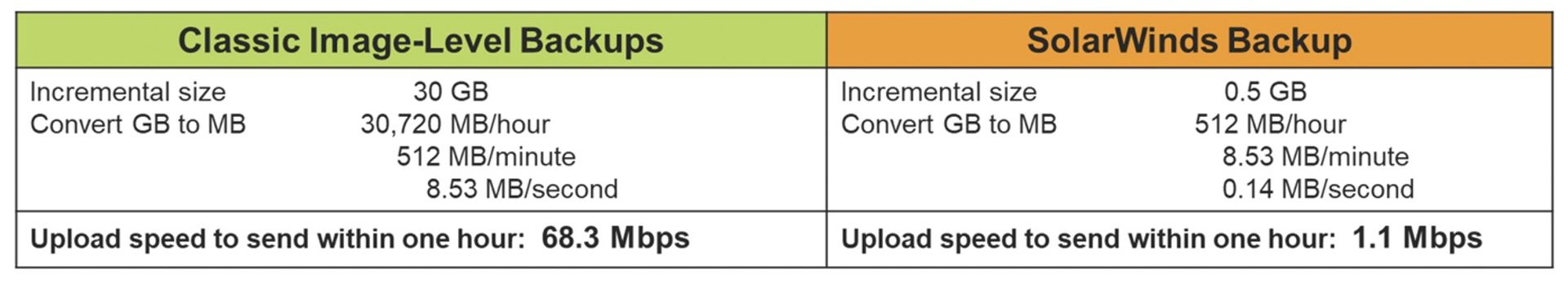
With SolarWinds, you have the choice of performing file- and folder-only backup, or full system state backup as described above. This means you have recovery flexibility you can vary by customer, according to each one’s needs and budget. Our highly efficient system state backup supports bare metal and virtual recovery of full servers and workstations without paying the technology “tax” that comes from image-level backups.
As these examples illustrate, the technical advantages of the SolarWinds approach vs. traditional image-based backups are not trivial. Our proprietary technology can result in dramatic efficiency gains that make a real difference to busy MSPs managing multiple customers while trying to make a reasonable profit and grow their business.
If you’ve been told that image-based backup is the only way to get full system recovery, take a look at SolarWinds with your own data, and see for yourself.
If you want to deliver more frequent backups more reliably and efficiently while supporting all types of recovery scenarios, request a demo or start your free trial today.
Author Carrie Reber is senior product marketing manager at SolarWinds MSP. Read more guest blogs from SolarWinds MSP here.




