Some of your SMB clients may believe that backup is enough. If they think that in today’s business environment, they don’t understand the value of their data, systems, and applications. They’ll learn fast if those digital assets and systems are suddenly not available to their users, regardless of the reason.
Offering a disaster recovery (DR) service is key to getting your clients up and running quickly after an outage. It provides the ability to run applications in failover mode with the most recent copies of data, ensuring your clients can run their business as usual. With its automation features, the availability of your clients’ critical data, applications, and systems can happen at any time. The easy-to-use orchestration and runbooks ensure that interdependent processes are recovered in the correct order, restored to the correct recovery point, and at the right time.
Forward-thinking MSPs know the smart move is to sell their most sensitive clients on DR. Engaging your existing client base means you are 60-70% more likely to make the sale, compared to the 5-20% likelihood of selling to a prospect. So if you aren’t cross-selling and upselling DR, you’re leaving money on the table.
Convincing those clients to invest in DR can be tough. That why we’ve got seven tips that can immediately help you effectively offer DR to your clients.
1. Know Your Target Client
Who needs disaster recovery (DR)? Almost everyone. Any business can fall prey to disasters. Some clients may be located in disaster-prone areas, while some may make service management mistakes. Still others may lack the technical resources or necessary experience to implement a disaster recovery program. While all businesses can use DR, to find the ones with the greatest immediate need, look at your clients in regulated industries. They rely on mission-critical applications and data, or face hefty regulatory and non-compliance fines. Some of the sectors you might target include:
- Financial services
- Healthcare
- Legal
- Transportation
- Telecommunications
- Manufacturing
- Construction
- Energy and Utilities
- Supply Chain and Logistics
- eCommerce
2. Position DR
Getting back to business fast isn’t just an IT issue. When outages affect all departments in an organization, it’s everyone’s problem. Tailor the conversation to the different roles and responsibilities. Each decision-maker within your client’s organization will have different concerns. The chart below highlights what you might focus on when speaking with the leaders in these roles.
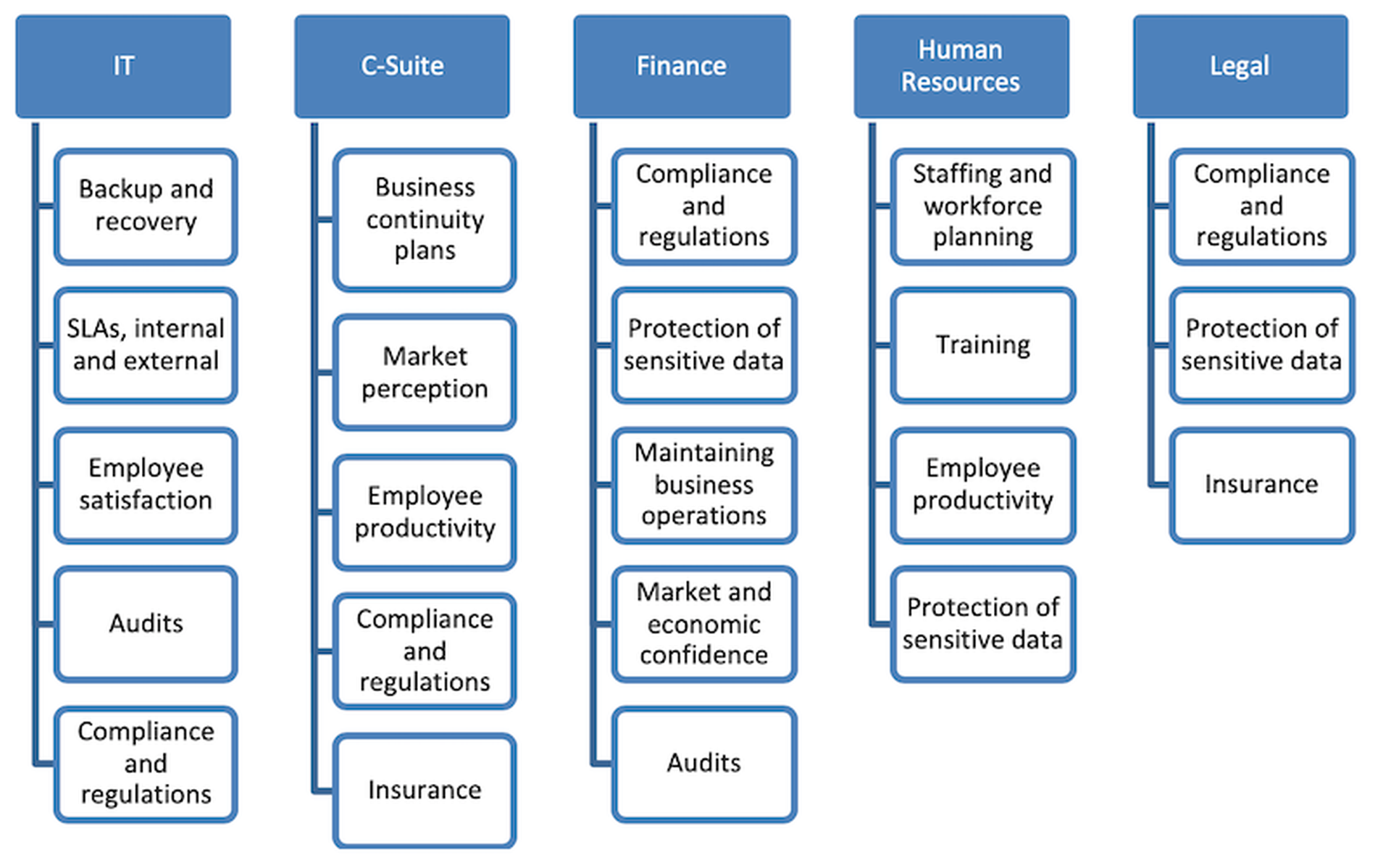
3. Handle Common Objections
Disaster recovery is most often seen as a “nice to have” instead of a “must-have.” You may hear many reasons why DR is not on a client’s radar, including:
- It’s too expensive.
- It’s too complicated.
- It won’t happen to me.
Handle these objections with the truth about modern DR. Quantifying the cost of DR against the costs of the inability to continue with day-to-day business operations will help to garner support for your DR service offering. The days of costly hardware, colocation and replication are gone, and the security and automation of cloud-based solutions make a DR program accessible to more organizations than ever.
4. Dispel the Myths
Dispelling the idea that “it’ll never happen to us” is easier when clients know the real numbers:
• 25% of data breaches in 2019 were caused by accidentally deleting or overwriting files or folders (Ponemon Institute)
• 51% of data breaches in 2019 were caused by criminal and malicious attacks (Ponemon Institute)
• 70% of organizations are likely to suffer business disruption by 2022 due to unrecoverable data loss (Gartner)
• 93% of businesses experienced attacks within the past three years (IDC)
Given the variety of internal and external factors that can affect their systems and data … it is not a question of if your client will experience data loss, but rather when it will happen.
5. Describe the Threats
Your client needs to understand the hazards. Perhaps they believe that only natural disasters cause significant downtime with power outages that affect hardware. But software and people must also be considered. As technology develops, so, too, do the internal and external threats.
- Natural disasters – Sure, hurricanes, tornados, floods, and fire can cause serious downtime by affecting facilities and infrastructure. But what most clients may not understand is that natural disasters cause only 6% of outages.
- Pandemics - This type of threat affects an organization’s people and, in the case of remote work, creates a whole host of planning scenarios that you – let alone your clients – may not have previously considered. There is a higher risk when data and devices live outside of traditional managed regular infrastructure.
- Hardware failure and software corruption - Hardware failure can be caused by a power outage. Software may also become corrupt due to failed updates and patches, or incorrect formatting of drives.
- Human error with or without malicious intent – It happens. Many of us have accidentally deleted or overwritten something we didn’t mean to. A disgruntled employee might also wreak havoc with data and systems.
6. Justify the Incremental Investment for DR
It’s easier than you think to increase your revenue while saving time and money for your clients. The key advantage of cloud disaster recovery (DR) is that most of the expenditure is considered operating expenses (OPEX) rather than capital expenses (CAPEX). It also saves your team and clients significant time by eliminating the need to acquire, configure, test, and deploy servers that would typically sit idle. Further benefits of a cloud DR solution are ease of use, agility, rapid recovery, and peace of mind. There’s no need for an additional data center or machines. You have all of the ingredients. Just turn it on.
7. Calculate the Cost of Downtime
These factors can be applied to your clients’ organizations, using costs and numbers from all of their departments to calculate their actual downtime cost per hour. Bottom line? Downtime risks losing big money.
- Lost Revenue - This is relatively easy to comprehend. A client can’t generate revenue if their business is down. Use the gross annual revenue to calculate the amount of revenue per hour lost during downtime for each business area.
- Lost Productivity – The cost of downtime also increases when clients’ employees are unable to work or must perform non-revenue-related activities. Salaries or hourly wages are a fixed cost and must be paid, regardless of how productive the employees are.
- Cost to Recover – Often, clients don’t think about the costs associated with recovery and resuming normal business operations. Typical costs include services and employee time required to recover lost data, physical tools and devices that may need repair or replacement, and the value of lost data.
- Intangible Costs – Downtime can cause irreparable damage to a client’s reputation or brand perception. Handling downtime can be the deciding factor in whether the business survives or fails.
Lost revenue + Lost Productivity + Cost to Recover + Intangible Costs = Downtime cost (per hour)
Disaster recovery can be a tough sell. It’s hard to have a conversation about potential threats when a client thinks it will never happen to them. Yet the effort is worth it. As a service provider, you’ll gain better competitive positioning, deepen your client relationships, increase client retention by creating more value from backed up data, and improve the average revenue per user.
Acronis makes starting a DR practice or service offering easy – with a comprehensive platform that makes creating runbooks and orchestrating a DR failover easy. MSP partners who want to deliver a fully managed experience but lack the expertise to do it themselves often work with one of the Acronis Platinum partners. These are experts in disaster recovery who have established best practices to assess, plan, configure, and manage DR programs on behalf of these MSPs, while white labeling those services.
Following these seven steps can be a great way to kick-start your DR sales efforts. For additional firepower, the Acronis Partner Program offers a pre-packaged disaster recovery campaign that can generate immediate interest among your clients. Learn more about the guidance, tools, and support Acronis delivers to its partners on our website.
Guest blog courtesy of Acronis. Read more guest blogs from Acronis here.



