With increased mobility and increased mCommerce, organizations spend significant time trying to understand consumer needs. Consumers have access to more and more data at their disposal to be able to make decisions. This has led to changed behaviors of consumers and ever increasing expectations. The end result is changed market dynamics of how we do business.
More and more enterprises are leveraging mobility to boost their top-lines, improve efficiencies and venture into new business areas and penetrate the markets.
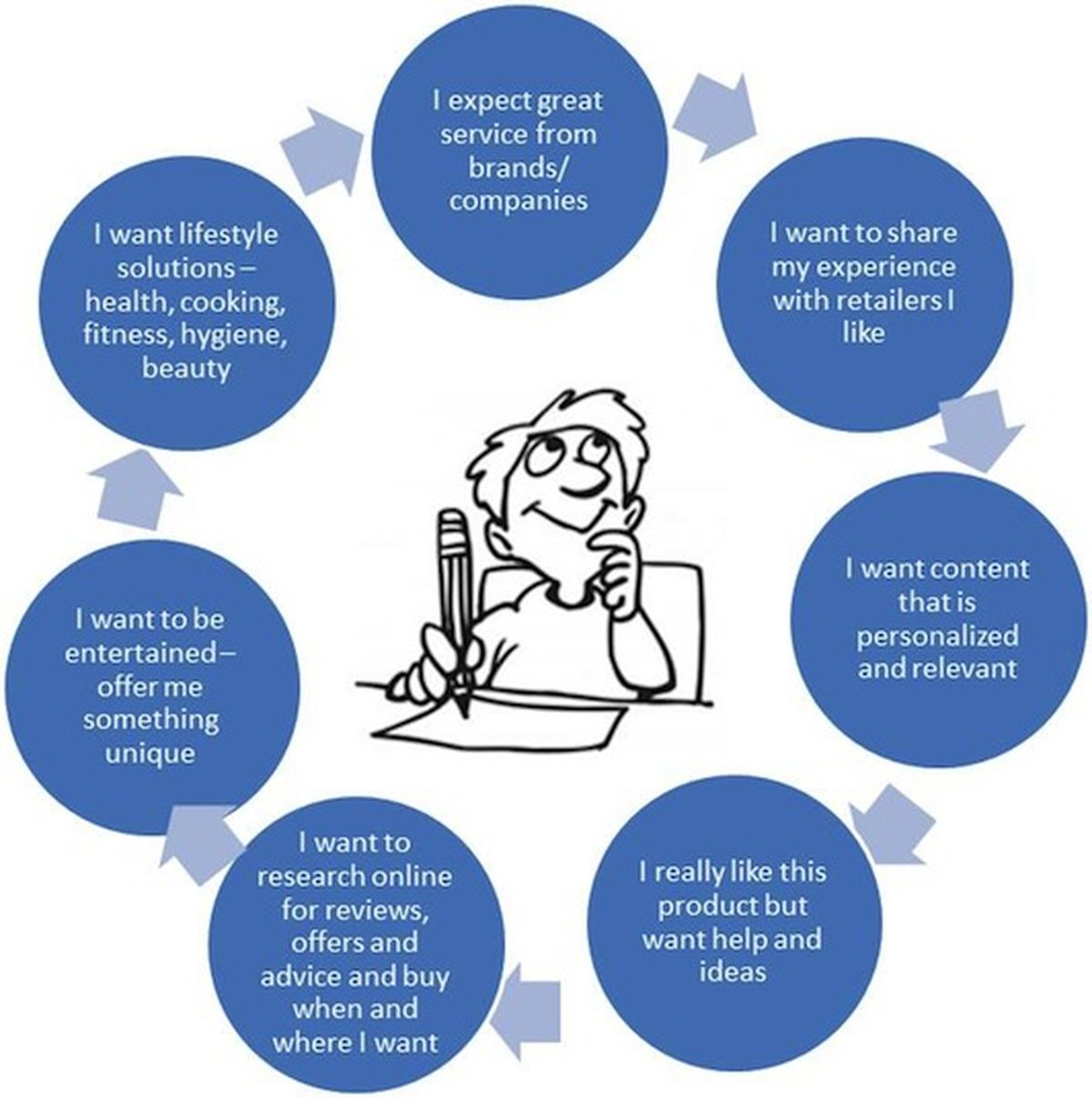
Today, millions of mobile users depend on their devices and on their mobile apps. Mobile users are increasingly critique of user experience and performance of mobile apps. Increased usage of mobile apps also has increased the need of robust testing of these applications before releasing to market. It is required common challenges faced by mobile app users are addressed during testing of these applications.
Lets’ discuss key challenges encountered in use of mobile applications - as well challenges in testing these applications.
1. User Experience
Success of mobile applications is primarily determined by user experience. User experience includes ease of navigation, speed of response, and defect-free transactions. User experience can be enhanced further with innovative and contextually appropriate experience. It is important to ensure existing bugs are addressed and new bugs are not regressed to prevent poor end user experience.
2. Contextual Appropriateness
Context can limit or extend the operation of mobile applications or its functionalities. Type of smart phones denotes changed environments and usage patterns that impact context. Contextually appropriate data from the environment can enhance customer experience. Contextually different data and testing creates unique challenge in the testing process.
3. Varied Mobile User Interfaces
Different mobile operating systems like Android, Windows etc. have different user interfaces, in turn guided by specific rules and guidelines. The usage and layout of elements is checked in the verification process when publishing the mobile applications in the markets. Non-compliance with rules and guidelines can delay the publishing process; in turn impacting increase in the cost of development and testing.
4. Device Diversity and availability
The Number of the devices to be tested for compatibility is huge especially Android. Availability of all physical devices for different regions is high risk and investment. Remote testing adds more complexity to this aspect.
5. Device Based Testing Approach
Under the device based approach, there should be a testing laboratory set up which also involves purchase of real time mobile devices. It seems to be more costly than the emulation method as it takes care of verification of device based functions and other Quality of Service parameters. This method needs to cope with the rapid changes in the ever changing mobile devices and platforms.
6. Automated Testing of Layouts
Involves loading pages and images in renderer and compare the output with expected results. This is much beyond just layout and rendering and includes Pixel level test for image rendering & positioning. The test should be targeting smallest possible code fragment or feature. Layout test span across browsers and devices applications hence visual and rendering responsiveness testing should be one of the key testing considerations.
7. Test automation challenges with Non- standardized tools
Mobile Automation is evolving and there is variety of tools available in the market and Automation solution that runs across platform/OS/Devices is the need of the hour. The right tool selection and creating an robust framework is the challenge to addressed
8. Reduced Time to Market
Shrunk timelines to release the applications reduces available time for testing. Ample time needs to be planned for effective testing and later release. Security Issues Apps and devices managed via private cloud are much more secure than apps running in a public cloud. A secure private cloud can provide all the access to testing teams and there would be no data breaches whatsoever.
Key Recommendations Some of the key recommendations to enhance usability include –
(i) Test Early, Test Often
(ii) Test competitor products before developing your product
(iii) Test wireframe early in the development process
(iv) Test user journeys through live users for real customer experience
(v) Conduct cross-browser/cross-screen tests
(vi) Test on multiple platforms.
Renu Rajani is VP of Capgemini.





