As a managed service provider, being able to proactively address issues as they emerge, rather than after they happen, is essential to delivering exceptional service. Investing in remote monitoring and management (RMM) software is the best way to address this need.

RMM software is designed for MSPs to fully comprehend the entirety of their customers’ IT environment, or what can be referred to as the technology estate. It gives MSPs visibility and control of their customers’ hardware, software, and network, enabling them to proactively detect issues as they emerge rather than to reactively scramble after something goes wrong.
Today’s RMMs also empower MSPs to manage their customer’s IT infrastructure with integrated remote control, automated software patching, and scripting to automate frequent procedures. This helps the MSP scalably deliver the services that generate recurring revenue.
RMM will typically use lightweight agent software, which is installed on customer desktops, physical or virtual servers, and other network connected devices. Typically, when an agent identifies a problem, an alert is generated and communicated back to the MSP. These alerts, which often become tickets, are classified based on the severity of the issue. This allows MSPs to prioritize their responses and address problems in order of importance.
Two RRM Deployment and Consumption Models
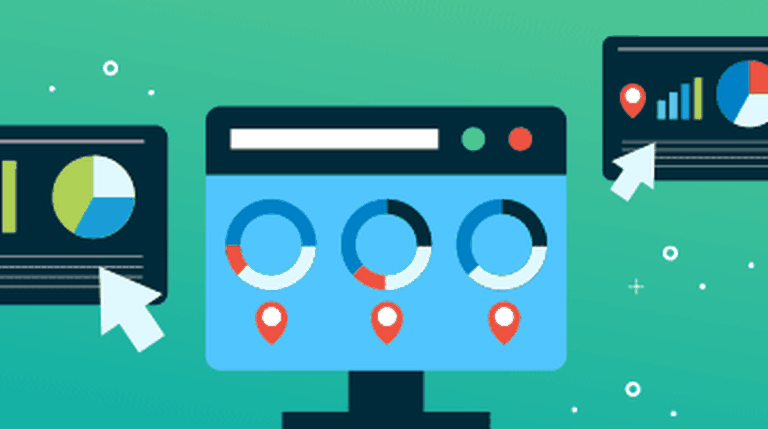
Today’s RMM tools fall into two broad categories:
- On-premises RMM: On-prem solutions require hardware investment and maintenance in addition to software licensing fees. And, as the number of managed endpoints scales, performance issues may emerge as the infrastructure reaches its throughput capacity. However, some MSPs prefer on-premises solutions because they sometimes gain more control of the data kept on the server.
- Cloud-based RMM: Genuine Cloud-based RMMs do not require an on-prem server and can easily scale. While some MSPs may be concerned over the TCO and ROI when considering an investment in SaaS options, there are many benefits of cloud solutions including security, availability and uptime, as well as automatic software updates.
RMM can also be used to automate routine tasks, such as software patching or OS updates. Scalability is the primary objective when pushing updates to large batches of machines and should always be taken into consideration if there is a plan to support sizeable estates. Some RMM tools require users to write their own scripts to automate tasks; Others come with pre-built, but customizable scripts. Some feature drag-and-drop style editors that allow users to automate tasks without any scripting knowledge. Others offer a combination of all three.
Finally, some RMM providers offer network operation center (NOC) support. In this model, the RMM providers’ NOC staff addresses backend maintenance empowering MSPs to focus on the bigger issues impacting their clients. Depending on your specific needs, this can be a huge benefit. All of this empowers an MSP to take on more customers, deliver higher quality services, drive revenue and increase margins without increasing employee headcount.
Bonus - Grab This: In our eBook, RMM Made MSPeasy, we’re diving into what you should consider when selecting an RMM product. Plus, you’ll find advice from industry-leading MSPs on using RMM to increase operational efficiency and drive revenue. Whether you are just getting started with managed services or are currently evaluating new RMM software, this eBook is for you. Download your copy of RMM Made MSPeasy today
Michael Bienvenue is product marketing manager, RMM at Datto, Inc. Read more Datto blogs here.



