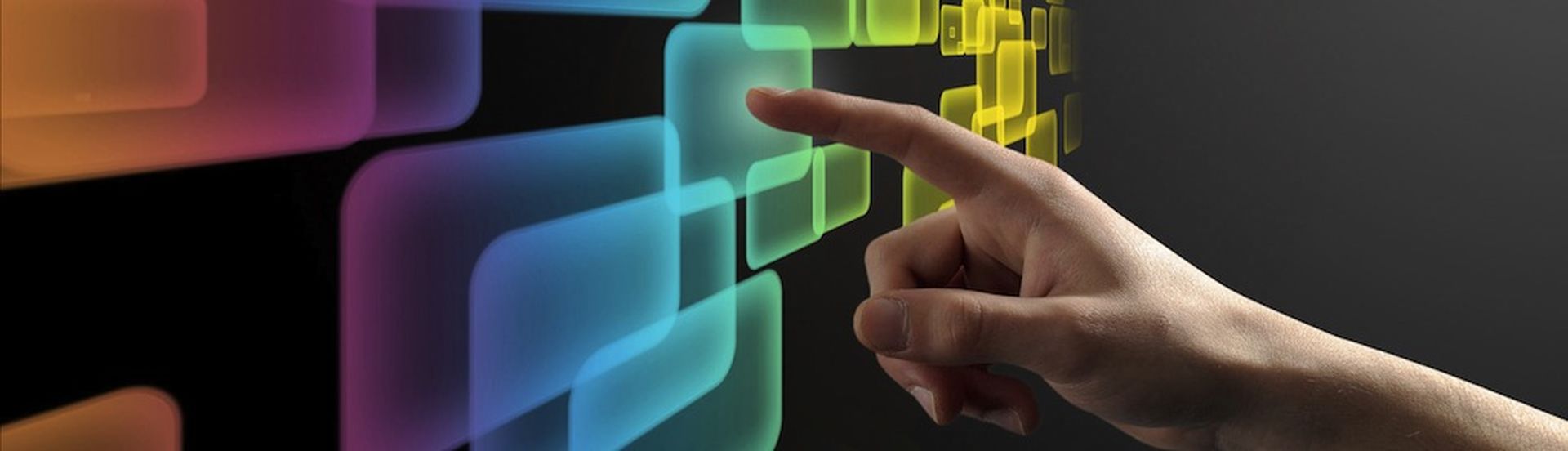“What’s going on with this customer?” It’s a common question your account managers and service team often wonder when the phone rings, the tickets roll in or a check-in reminder pops up. While getting up to speed might have been a hassle before, Liongard is making it easier than ever to give your team fast visibility into the systems you’re managing. With Liongard’s new feature for exporting a single environment’s overview data, your team can select and pin key metrics across systems to download and review.
Take a look at the video below to see this in action:
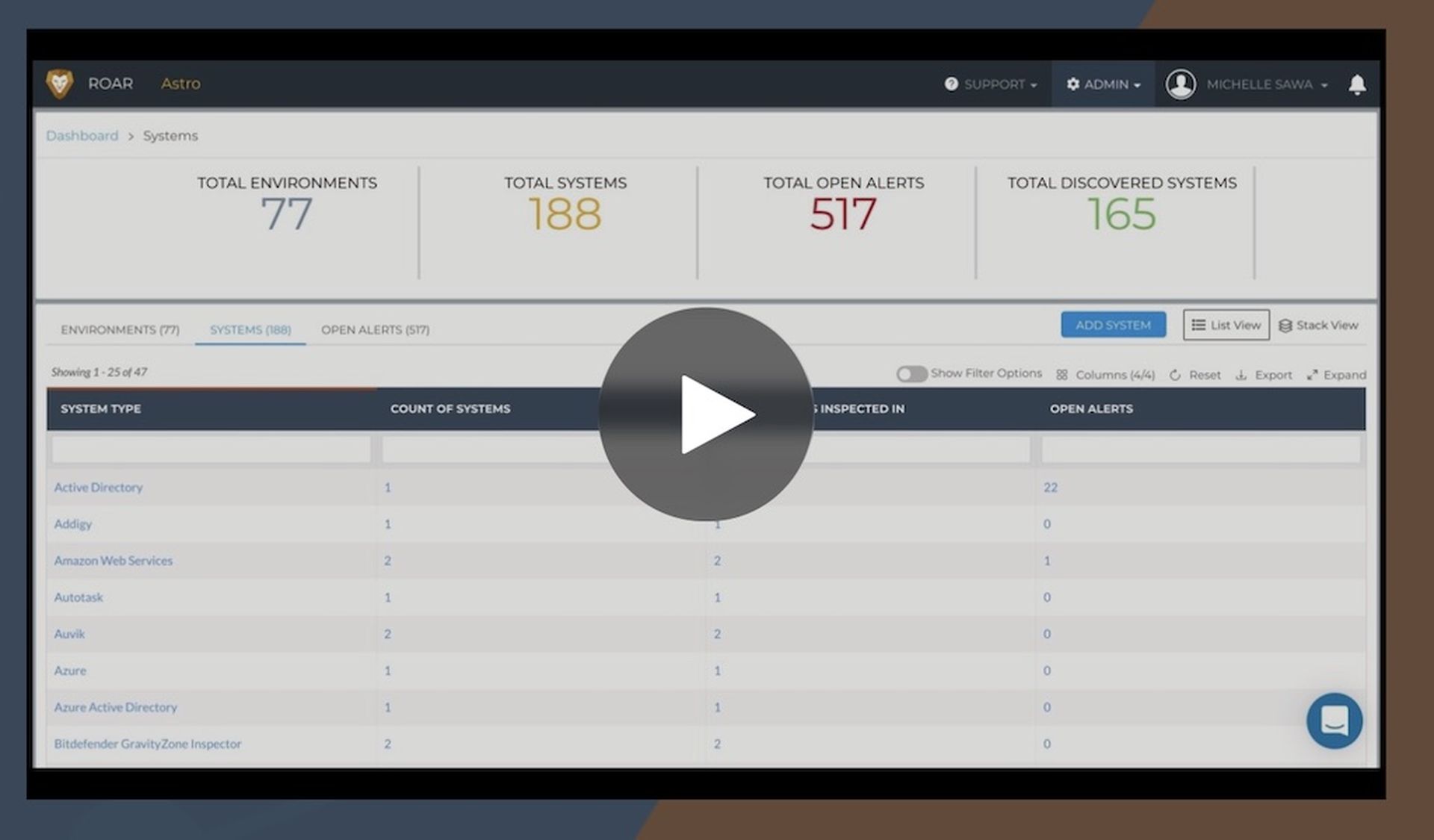
How do I access it?
All you have to do is click on an environment and select ‘Export View’. In two clicks and about two minutes or less, you’ll have an Excel spreadsheet showing key metrics from systems across an environment, which you can plug in to your MSP’s report format.

The beauty of this environment overview screen is that you can customize the metrics for your team’s specific needs. If you’d like to see additional data beyond our default metrics, you can edit the list of metrics and create your own. For more information on isolating the data you care about, check out our metrics documentation. Keep in mind, Admin users are the only ones that can customize the list of metrics on a global level so that all users can access the same high-level details important to your MSP.
What can I use this for?
Exporting data across a single customer provides a clear snapshot of systems Liongard inspects and has a number of valuable uses:
- Account Managers (AMs) will find this feature extremely useful when preparing for quarterly business reviews (QBRs) or on-demand health checks for customers. Using the data in the spreadsheets, AMs can demonstrate a proactive approach to customer management and achieve customer buy-in on enhanced security measures.
“We send a user audit to our clients quarterly. We export that out of Liongard directly.”
– Jordan Docter, Enterprise Computing Services
- Some of the important insights MSPs find useful in Liongard data include expiration dates, user lists and license counts.
“In the past, we’ve struggled with managing Office 365 licenses. We’re matching licenses with user count using Liongard’s reporting rather than logging in to the client portal of Office 365 and digging around per client. We obviously don’t want to be spending on licensing we don’t need to; depending on the license, it can be super expensive every month. helps us capture losses and essentially pays for Liongard.”
– Avinash Sukhandan, Stratx IT Solutions.
- Liongard users have also found this feature helpful in simplifying the auditing process for SOC2 certification, cutting down data collection by 80% (from approximately five hours to one hour, according to one of our partners).
- This type of data can also be used internally to help team members get up to speed on systems. By creating read-only accounts, users don’t need privileged access in Liongard or other systems to review the data.
 Author: Michelle Sawa, director of product research, Liongard
Author: Michelle Sawa, director of product research, LiongardWhat if I want to take my data elsewhere?
Our integration with BrightGauge allows users to pull Liongard data into BrightGauge’s customer-facing dashboards and reports. Learn more about that here.
Discover the power of unlocked data.
The use cases for this type of data exporting go on, but the common threads are efficiency and simplification. Check our documentation guide on single-customer reporting—and try our new exporting feature for yourself!
Author Michelle Sawa is director of product research at Liongard. Read more guest blogs from Liongard here.