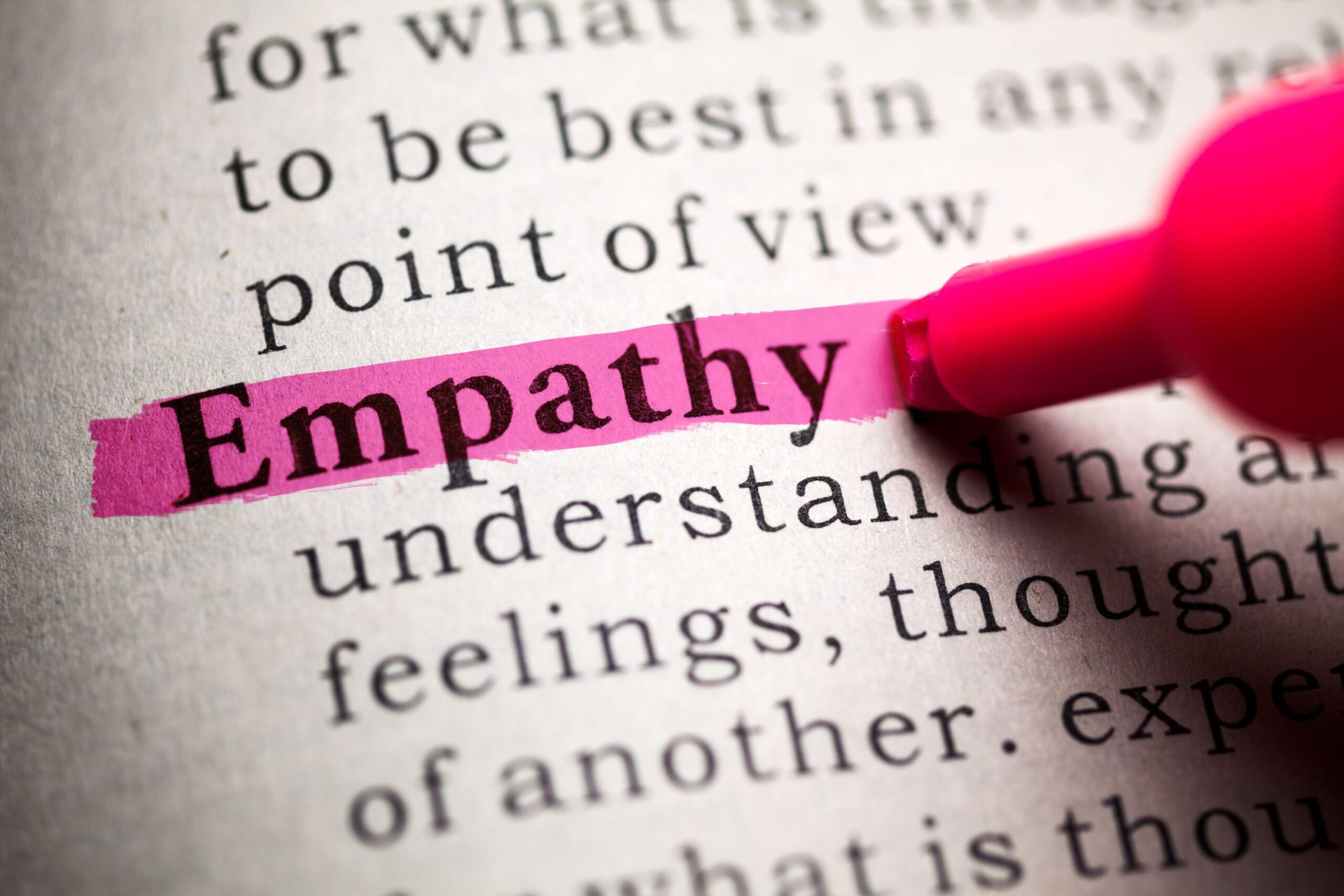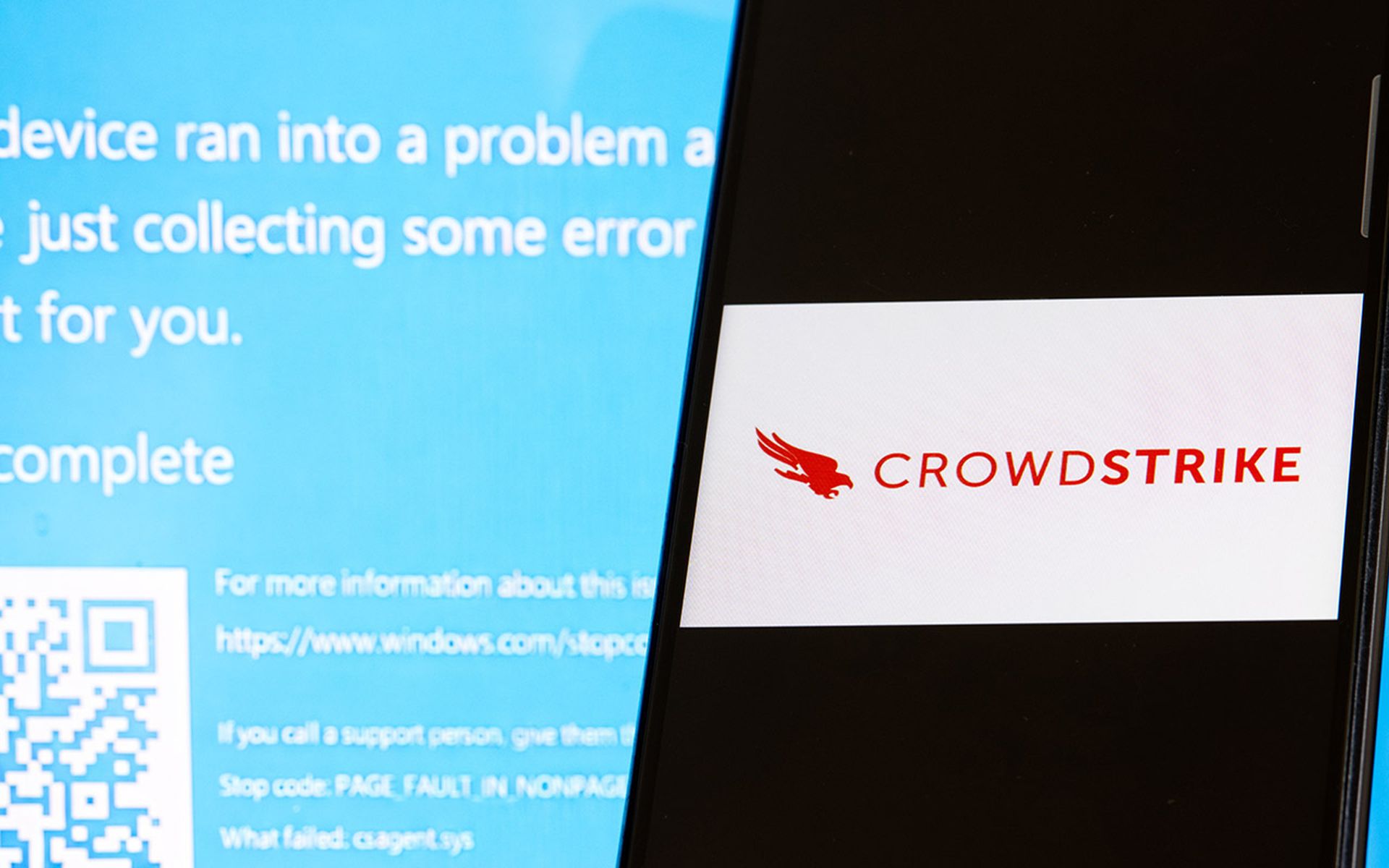With so many people now forced to work from home, I thought I'd share some tips that have served me well as a work from home professional. I started working from home full-time on June 1, 2019. Over this time, I've learned a few things and under the current circumstances have modified my routine a bit. I hope some of these ideas will be helpful for you.

Home Workspace: It's important to have a comfortable place to work. I've had a home office for years, so I am fortunate to have a dedicated space. If you do not have a home office, I encourage you to set aside a space in your house to make one, even if just temporarily. It could be your dining room table, a corner of another room or a spare bedroom. I'd avoid the basement if at all possible as natural light is important, especially now.
Hopefully you can create a comfortable place to work. But don't spend all your time in a chair. If you're lucky, perhaps you have a stand-up desk at home. If not, I've been told that an ironing board is the perfect height to stand and work on a laptop. Everyone should have an ironing board, so as silly as it may sound, consider standing while working at least a few times a day to vary your environment.
Daily Routine: One big change for me has been my daily routine. My normal routine is to get up around 6:20 AM and head to Orangetheory Fitness for my daily workout. Then I come home, shower, have breakfast and head to my home office. With the studio closed, I can't do that, but embracing the times and using a little ingenuity, Orangetheory is making daily 30 minute at home workouts available. So, my new routine is getting up doing an at-home workout, showering, getting dressed like a normal work day (though I may be in shorts when it's warmer), have breakfast and go to my home office. Experts are saying it is important to maintain a routine through this period of isolation, so I'm trying to.
It's also important to get some fresh air. Open a window, go for a walk, sit outside your home. Just maintain the proper social isolation to avoid risk. And don't forget to hydrate! Drink lots of water. It will help you eat less and is just a good thing to do.
Headset: Hopefully you have a good headset so all the members of your household don't have to listen to both sides of every call or meeting you have. Trust me, this is a big one! It's also a good idea to have good shades on the windows in the area where you are working. It will help with lighting when on video meetings and will also keep the occasional person or animal for coming on screen while you're meeting with others.
My Own Home Office
Below are two pictures of my home office. I have a VariDesk, so one photo shows my sitting position and the other my standing. In both cases, note I have a small "office ottoman" under my desk to comfortably rest my feet, and a nice gel pad to stand on when using my desk in stand-up mode. These are really great additions and easily found on Amazon.
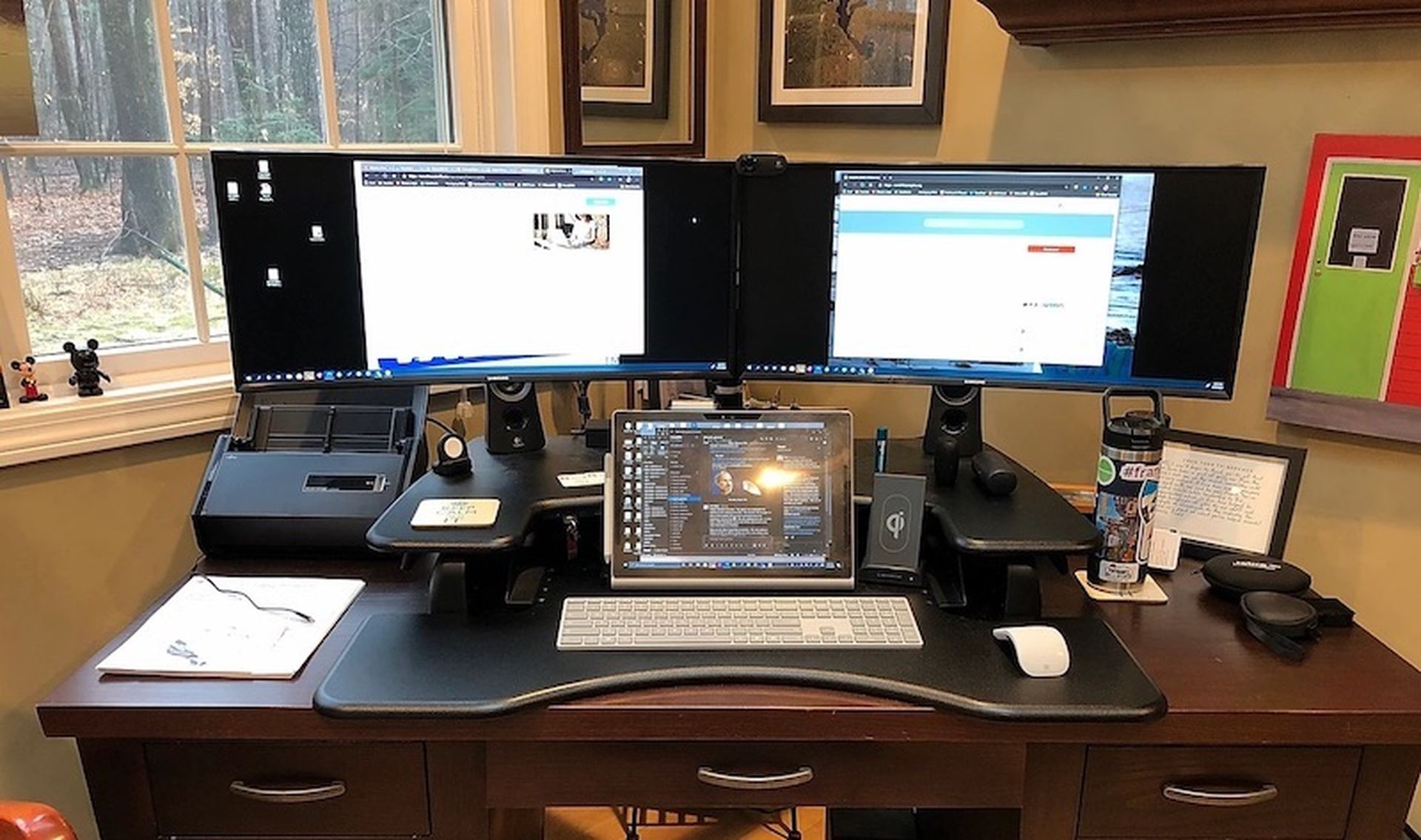
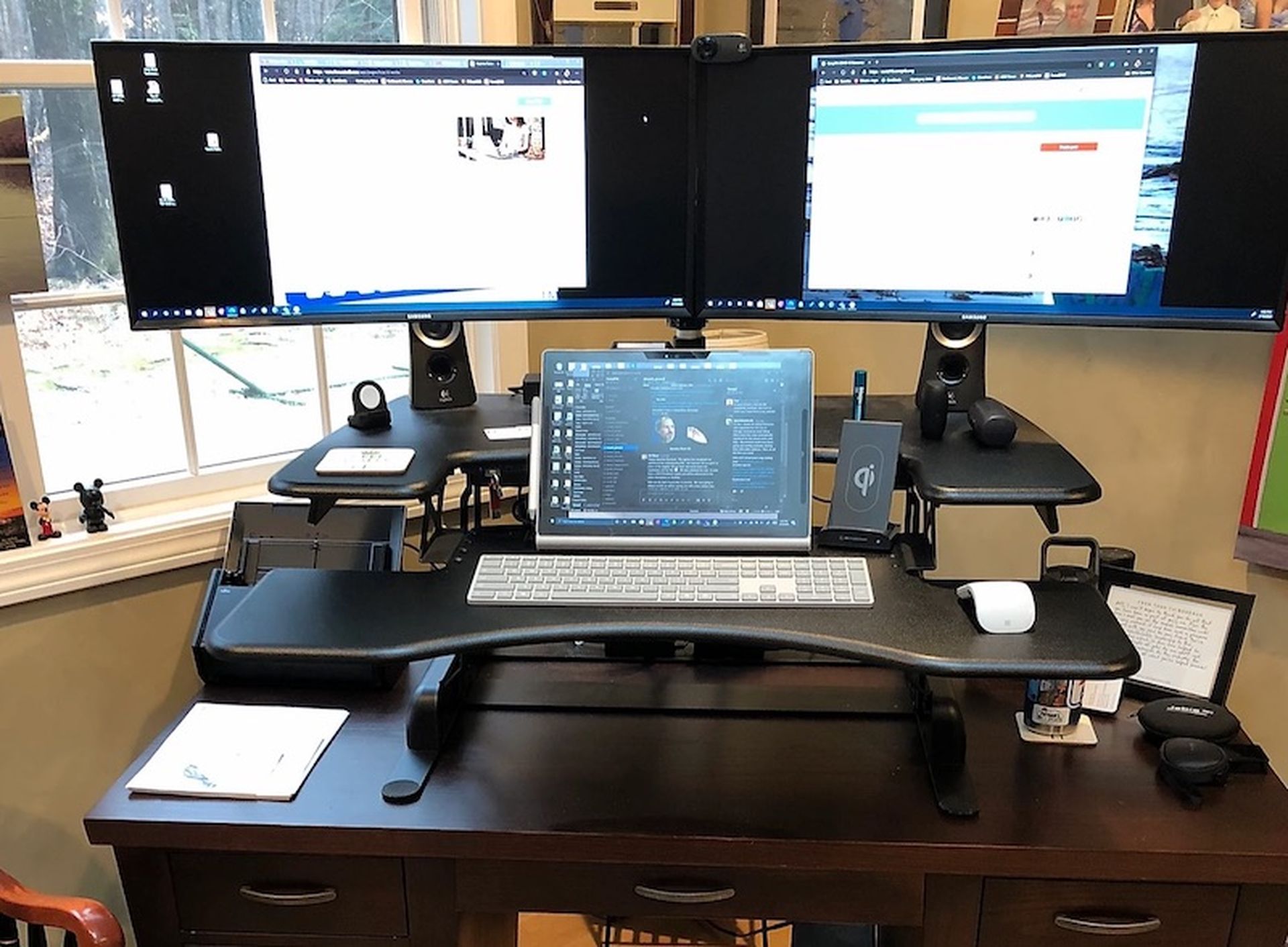
You can also see I have two widescreen monitors in addition to my laptop monitor. I use them all and they make a big difference. If you are home on just a laptop screen, consider ordering a USB portable monitor to use as a second screen for increased productivity. It's a good investment.
I hope this has provided you with some good ideas to stay productive and healthy while working from home, especially if it came along unexpectedly. Also, in case you missed my earlier posts this week, here are two posts with lots of resources for helping you make the most of working from home safely.
MJ Shoer is founder & principal consultant at MJ Shoer LLC., which offers consulting services for MSPs and Channel Organizations. He previously launched, built and sold one of New England’s most successful MSPs.