Four months into my role at Liongard and I still haven’t met most of the others on our software engineering team in person. Two coworkers and I live in Houston, three live in Uruguay, one lives in Austin and one in San Antonio. Yet we collaborate on projects daily, see each other “face to face” on Zoom and make continuous progress like a well-oiled machine. This is what working from anywhere (WFA) looks like for me, and it’s a model that’s here to stay, at Liongard and a growing number of companies.
For engineers like myself, the transition is a natural progression that capitalizes on the past decade’s internet and tech advances. At my previous employer, we always had remote employees and contractors; seeing how that dynamic worked made me wonder why we all couldn’t work remotely. Fast forward to COVID-19, and here we are, living the WFA life.
Maybe your MSP has been moving in this direction, too, and you want to become “remote-first” in the near future. My experience as an employee might shed light on issues that may not be on management’s radar, and I’m happy to share what I’ve learned along the way to make your WFA transition easier.
3 Things to Consider Before Going 100% WFA
- Make sure it’s a department-wide or company-wide decision. If only a few people will be working remotely, they could feel like others look at them as slackers, and/or that they’re missing career opportunities — out of sight, out of mind. A disconnect between management and employees could also cause division. For instance, a company may want in-person work to resume because they’re paying for office space, putting indirect pressure on employees to give up WFA. A conversation that looks at all perspectives with an open mind on all sides will help keep teams cohesive.
- Have the right tools in place (and be willing to provide alternatives). Everyone needs to be on the same video conferencing platform, and management should ask individuals what tools they need to collaborate effectively. This could take some trial, error, feedback and time until everybody’s satisfied. For instance, an on-site team of engineers could quickly huddle around a whiteboard to collaborate. On a remote-first team like ours, we’ve found that even the tech tools that mimic a whiteboard don’t give the same fluidity of writing and general efficiency as being in person. So, once we find a solution that improves this aspect of the collaborative process, it will become an essential part of our toolbox.
- Think through the social aspect. Just because working remotely is possible doesn’t mean there’s no need to see teammates, be it for work-related purposes or just to provide human interaction. A company should have a strategy in place to combat the isolation that WFA can bring on, such as hosting social events or meetups. Liongard has really made this a priority with its weekly learning challenges, monthly social hours and internal interest groups.
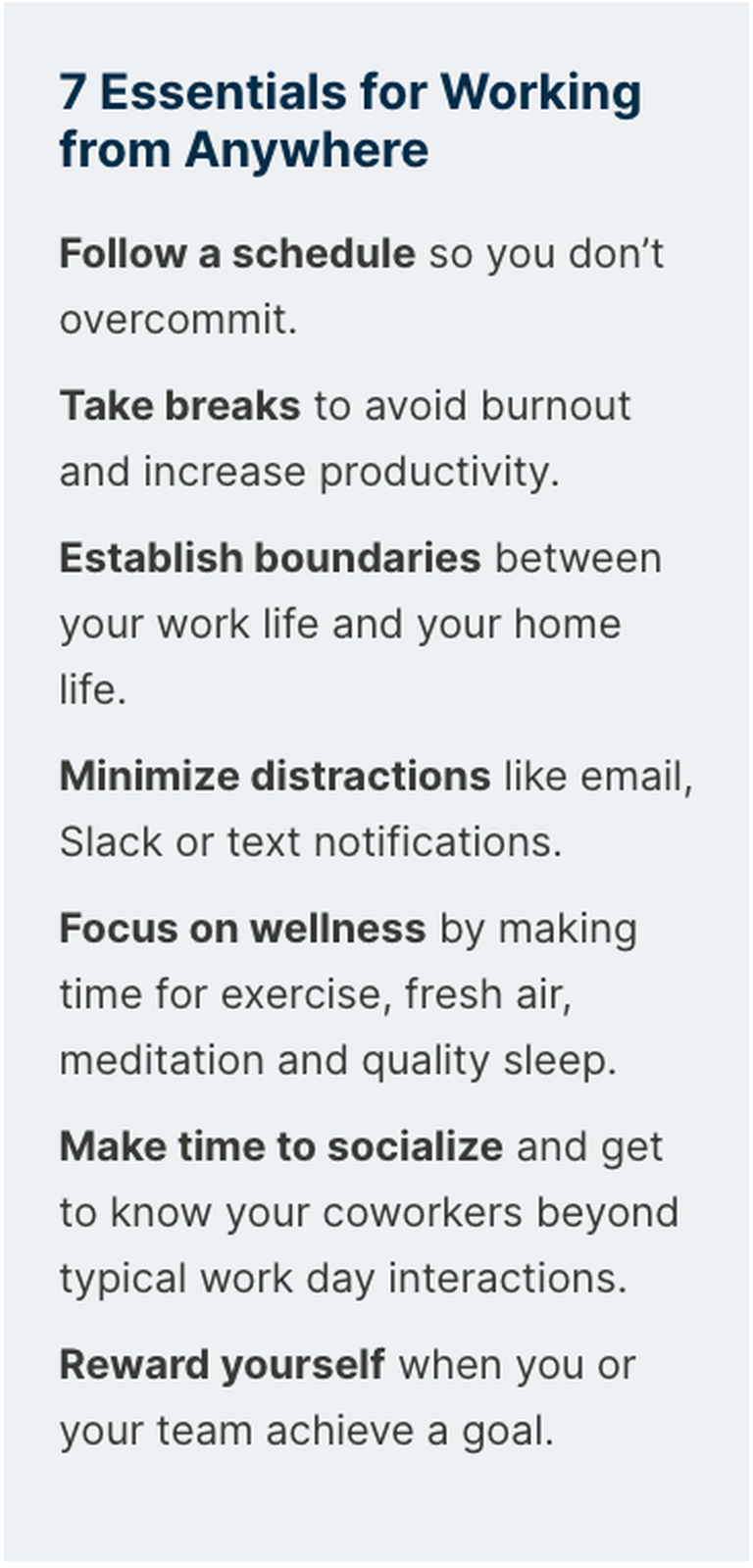
WFA Made Secure with Liongard
Whether your MSP goes WFA or not, some of your customers most likely will, if they haven’t already. When this happens, security should be on everyone’s minds. If each employee is using a laptop at home that’s not behind a corporate firewall, a breach is bound to happen. With cybercrime higher than ever, it’s critical to know exactly what’s installed on each machine.
Liongard’s platform sits between the systems you manage (Active Directory, SQL, etc.), and the platforms you use (PSAs, notifications, alerts, etc.) to gather data and combine it all into a single view. With Endpoint Visibility, we’ve increased our reach down to the workstation level, giving you deeper insights into your Windows Workstations, Windows Servers, and Linux Servers.
Want to know which users are running out-of-date antivirus? We’ve got you (and your end users!) covered. Gain visibility into installed and available patches, third-party software, firewall status and more, all in one view—no more toggling between applications or piecing together your own reports.
Liongard provides automated documentation and full visibility into your customers’ endpoints across the tech stack, all in one place. Data-driven insights allow your team to improve security and compliance, reduce time to resolution, and perform comprehensive systems assessments for easy reporting. Discover what Endpoint Visibility can do for your MSP—schedule your platform walk-through today.
This guest blog is courtesy of Kerry Lee, platform technical lead at Liongard. Read more Liongard guest blogs here. Regularly contributed guest blogs are part of ChannelE2E’s sponsorship program.




