Cash flow is an issue for many managed service providers (MSPs) as the economy struggles to recover from the effects of COVID-19 (coronavirus). The need to maintain cash is more important than ever—and right now, renewals are the low-hanging fruit for your business.
Stay on top of your Renewals Engine. Get my eBook.
Keeping Up With Retention and Renewals
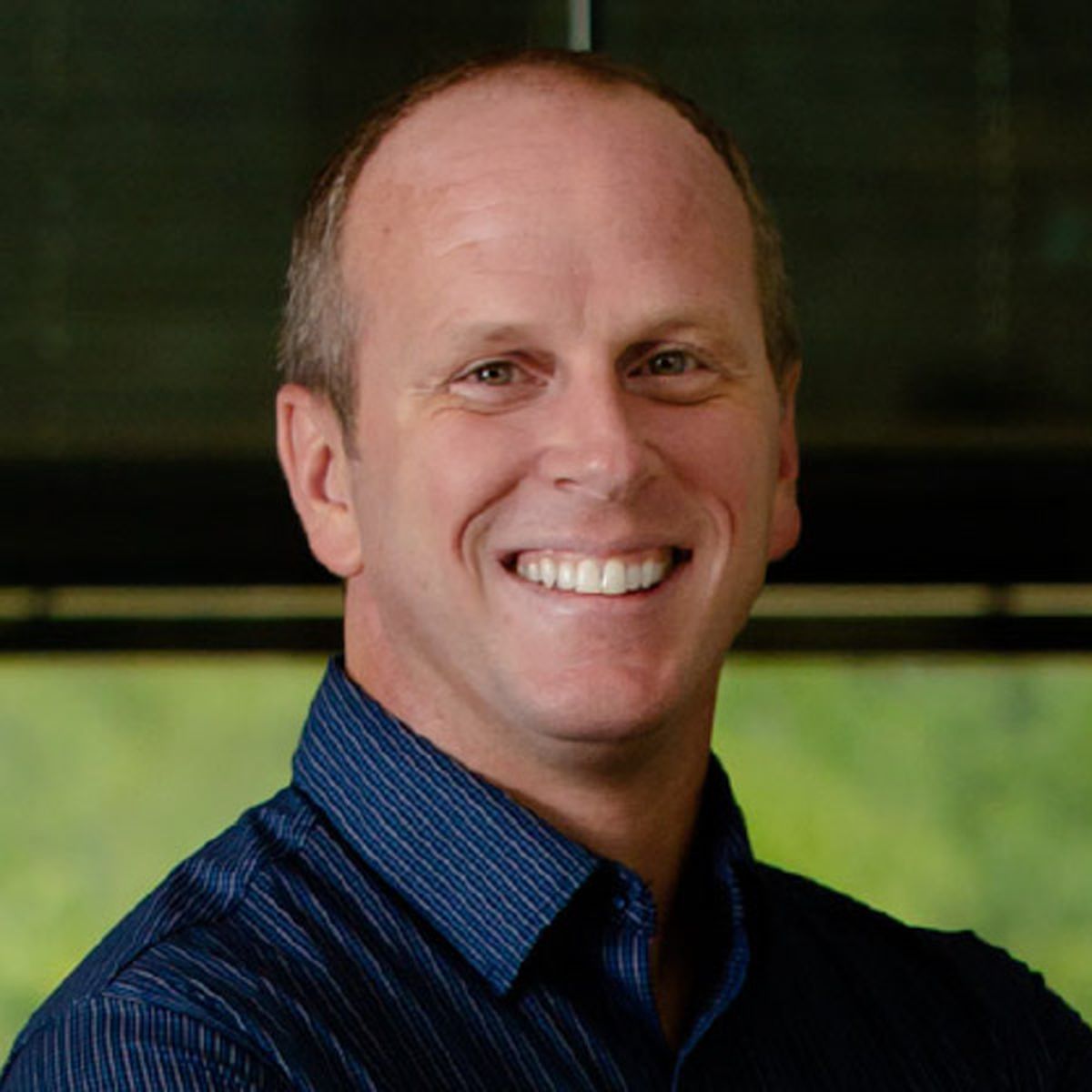
You shouldn’t focus all your efforts on trying to see what else is growing at the top of the tree when there is ripe fruit ready to be picked right in front of you. In fact, existing customers are 50% more likely to try new products and spend 31% more compared to new customers. By staying on top of renewals, you’ll help preserve customer retention, which is essential to keeping up with monthly recurring revenue and your overall cash flow.
So, what’s the difference between customer retention and your customer renewal rates?
Your MSP’s retention rate measures the number of clients that signed up for your service offering and maintained your services throughout the life of their contract—even if they could cancel at any time. Your renewal rate measures the number of clients that decide to renew your services at the end of their current subscription period.
We’ve laid out how to calculate these rates so you can understand what they mean for your business specifically.
Understanding and Calculating Your Renewal Rate
Renewal rates should really be measured across different time periods—be it days, weeks, months, or even years—because each measurement holds individual value to your business. This is because the length of time helps you identify where potential problems are in your process, whether it’s onboarding when measuring a shorter rate versus a pricing problem over a longer period of time.
We’ve provided some formulas for measuring the different types of renewal rates MSPs commonly deal with:
- Customer Renewal Rate: Divide the number of customers who renew at the end of the specific time period by the total number of clients who were up for renewal, then multiply by 100 to convert that number to a percentage. However, this rate can never go above 100%, which means every customer renewed their subscription. This isn’t always the case with other renewal rates.
- Revenue Renewal Rate: Not every customer is worth the same amount—which is why the revenue renewal rate is so important. To calculate this, divide the sum of renewed revenue during the specified time period by the total amount of revenue up for renewal, then convert to a percentage.
- MRR Renewal Rate: This is like your revenue renewal rate, but condensed to a one-month period. This helps you track consistently, especially when customers might be on contracts of differing lengths. Calculate this by dividing the renewed MRR by the total renewable potential each month and multiplying by 100 to get a percentage.
Managing Renewals With ConnectWise
For companies in the realm of managed services, you’re typically operating through an annual contract system—which means you may not see accurate information regarding your retention until the first batch of renewals. Even still, the first set of numbers you get isn’t likely to reflect consistently in future statistics.
The ability to maintain renewals helps you ensure you're keeping money coming in, which is especially important in a period of time where new client prospects and pipelines are shrinking due to coronavirus. However, tracking renewals can be a difficult process on your own.
Between scattered information, multiple service offerings, or time spent on other tasks, there's often little time left to devote to bringing on new clients. Because of the lack of time available for value-added activities, renewal management often becomes and unwieldy task that is both manual and time-consuming.
That’s why ConnectWise has a multitude of solutions to help you handle this common roadblock. We offer features within our products that can help manage your renewals and boost your bottom line. See how a few of our product enhancements can help you manage your renewals process:
- Configuration Flag and Mass Update: This function allows you to flag which items are eligible for renewal and apply mass updates against them, keeping them easily accessible for when the renewal date approaches
- Configuration Import Tool: This new import tool pulls information for upcoming renewals into ConnectWise Manage for better organization and reporting
- Add a Flag at Time of Conversion: This takes the guesswork out of renewals by flagging them when the deal is initially won in ConnectWise Sell and converting them in ConnectWise Manage
- Renewal Reports: An end-user report that provides a comprehensive list of all items that will need renewal.
Craig Fulton is chief customer officer at ConnectWise. Read more guest blogs from ConnectWise here.




