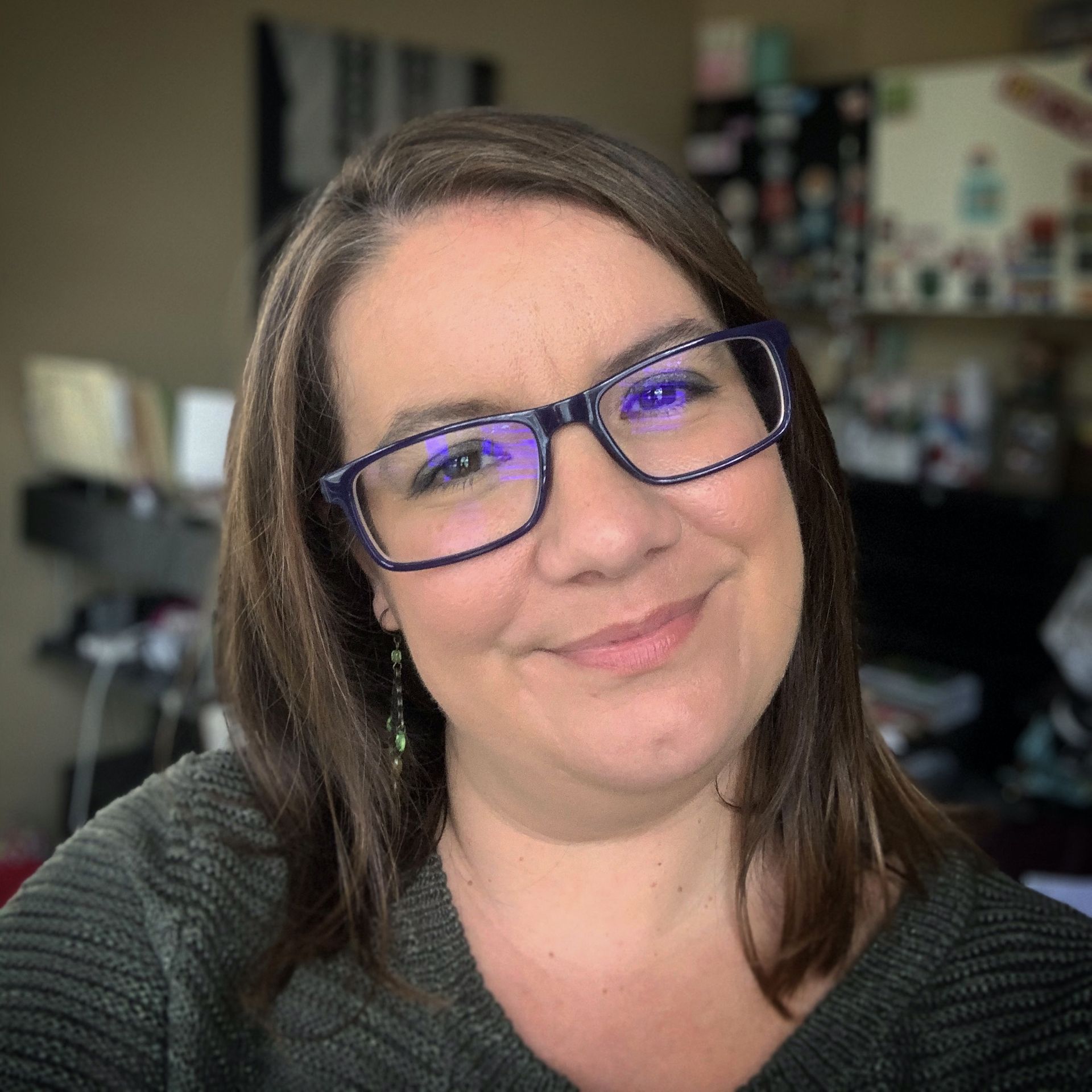
Even with the rise of messaging apps and other collaboration software, email remains the tool for business communications, both inside and outside the organization. And despite its enduring ubiquity, email still has its drawbacks, especially when it comes to sharing documents, PDFs, photos, and other types of content.
According to McKinsey & Company, the average person spends about 28% of their workday dealing with emails, sending and receiving more than 600 each week. Most workers are also comfortable sending files as email attachments, even though links are more secure, more flexible, and less encumbered by file size restrictions.
Links vs. Attachments: Reconsider Your Client’s File Sharing Approach
There are a lot of good reasons to use links rather than attachments when sharing files over email. This article explores the differences between the two approaches and lays out why you should encourage your clients to send links instead of attached files in the future.
1. Share the Most Recent Version
Have you ever sent a file as an attachment, and then immediately noticed a typo? By sharing links, you can go back in and edit the file itself before the recipient sees it. Better yet, you can continue making changes and edits to the file over time, and you can choose for the recipient to always see the latest version when they use the link to access it. This is especially useful for files that are being co-edited by teams. Rather than pass a file around, they can all edit the same master version.
2. Restrict Forwarding
For those situations where you want to share information but don’t want the recipient to be able to forward it. An easy way to accomplish this is to use recipient links tied to an email address. When the recipient clicks on a link, an email is sent to their account to verify their identity before the file can be accessed. This provides a good balance between ease of use and keeping data secure.
Maybe your client is looking for something a bit more traditional? They can just require the use of a password to access the file. This can be provided in a separate communication with the recipient to help protect the file even more.
3. Preview Files Without Downloading
Sometimes the recipient only needs to read a file and not edit it, so why send the entire file? The better option is to send recipients links that allow them to preview, but not download a file. The sender simply chooses this option when the link to the file is created, and it adds a layer of security for your business-critical content that’s not possible with attachments.
For more sensitive content, watermarking the file with the user’s name or IP address can add an extra layer of security, so even if they take a screenshot and attempt to distribute the document, you can still trace its origin.
4. Revoke Permission
There are occasions where you want to share information temporarily. This is frequently the case with information such as pricing or a proposal that might expire. Using links that automatically expire on a certain date or after a certain number of clicks prevents the file from being downloaded after a specific time. The nice part about using a link is that even after it’s sent, you can adjust the parameters to a shorter duration or delete it altogether.
5. Better Security and Governance
This is perhaps the most powerful reason to use links rather than attachments. By using links, an advanced file system can detect shared information and can apply sharing policies to warn or prevent unauthorized sharing of sensitive information. With email attachments, this level or protection is only possible with complex data loss prevention (DLP) systems.
Conclusion
Email attachments were created as a means to an end. Users wanted to transfer a file from one location to another. Unfortunately with the explosion of data creation, and the risk exposure that comes from sending via attachments, it’s time to embrace a far more secure and flexible option.
Guest blog courtesy of Egnyte. Read more Egnyte guest blogs here. Regularly contributed guest blogs are part of ChannelE2E’s sponsorship program.




